got this when trying to logon to an admin account. tried logging onto a guest account and modifying user profiles by entering the admin account password but it doesn't do a thing.
so here's how i got it solved:
1. reboot system and boot to safe mode by pressing f8
2. log onto the problematic admin account (it works in safe mode)
3. launch regedit bg clicking start and typing 'regedit'
4. go to hkey_local_machine\software\microsoft\windows nt\currentversion\profilelist
5. in each s-1-5xxx folder doubleclick profileimagepath
6. identify the folder with the problematic account's home directory in the profileimagepath
7. if the folder has a .bak at the end rename that s-1-5xxx folder by removing the .bak
8. doubleclick refcount and change value data to number zero(0)
9. doubleclick state and set value data to number zero(0) - mine was already set to zero
10. restart
1. reboot system and boot to safe mode by pressing f8
2. log onto the problematic admin account (it works in safe mode)
3. launch regedit bg clicking start and typing 'regedit'
4. go to hkey_local_machine\software\microsoft\windows nt\currentversion\profilelist
5. in each s-1-5xxx folder doubleclick profileimagepath
6. identify the folder with the problematic account's home directory in the profileimagepath
7. if the folder has a .bak at the end rename that s-1-5xxx folder by removing the .bak
8. doubleclick refcount and change value data to number zero(0)
9. doubleclick state and set value data to number zero(0) - mine was already set to zero
10. restart
(src: support.microsoft.com/kb/947215)
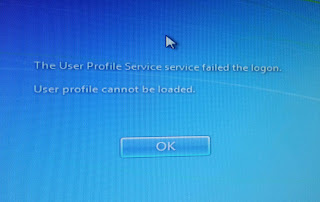
No comments:
Post a Comment